In the ever-evolving landscape of design, Figma stands out as a powerful tool that empowers designers to create, collaborate, and innovate. One of the key features that make Figma so versatile is its extensive library of plugins. These plugins can significantly enhance your productivity and creativity, allowing you to streamline your workflow and elevate your design projects. In this article, we’ll explore some of the most essential Figma plugins that every designer should consider integrating into their toolkit.
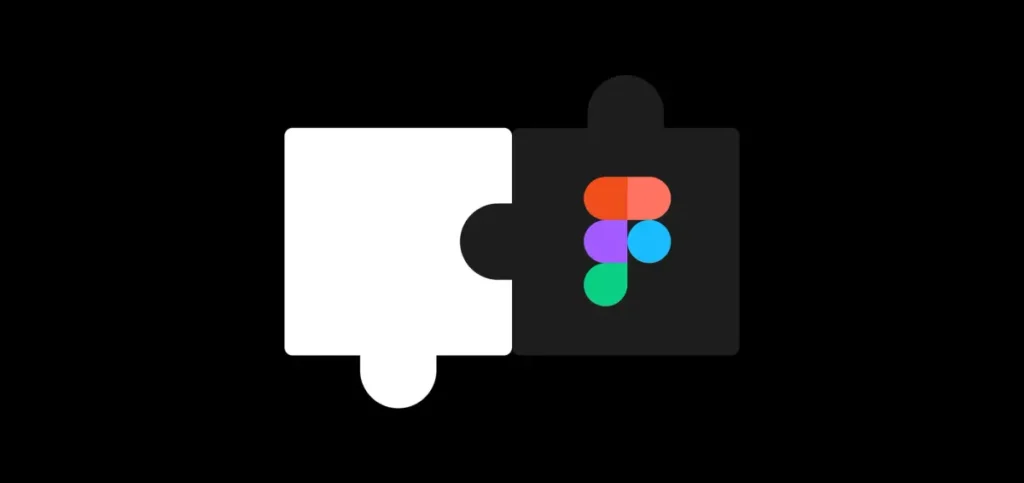
Figma plugins are third-party tools that add functionality to the platform, enabling designers to perform tasks more efficiently.
Must-Have Figma Plugins
Here’s a roundup of some of the most useful Figma plugins that can transform your design process
1. Unsplash
Unsplash is a popular plugin that allows you to access a vast library of high-quality, royalty-free images directly within Figma.
Why You Need It: Finding the right images for your designs can be time-consuming. With Unsplash, you can quickly search for and insert stunning visuals without leaving your design file.
2. Content Reel
Content Reel helps you manage and insert text strings, images, and icons into your designs seamlessly.
Why You Need It: This plugin is perfect for populating your designs with real content quickly. You can create a library of reusable text snippets and assets, making it easier to maintain consistency across projects.
3. Figmotion
Figmotion is an animation tool that allows you to create animations directly within Figma.
Why You Need It: Adding animations to your designs can enhance user experience. Figmotion simplifies the animation process, enabling you to create engaging prototypes without needing additional software.
4. Stark
Stark is a plugin focused on accessibility, helping designers ensure their projects are usable by everyone.
Why You Need It: With Stark, you can check color contrast ratios, simulate color blindness, and generate accessibility reports. This is crucial for creating inclusive designs that cater to diverse audiences.
5. Blush
Blush lets you create and customize beautiful illustrations directly in Figma.
Why You Need It: With Blush, you can choose from a variety of styles and elements to create unique illustrations that fit your project’s aesthetic. This saves time on sourcing or creating custom graphics.
6. Autoflow
Autoflow helps you create user flows and wireframes by connecting shapes with arrows effortlessly.
Why You Need It: Visualizing user flows is essential in UX design. Autoflow simplifies this process, allowing you to focus on the overall design rather than getting bogged down by manual connections.
7. Iconify
Iconify provides access to a vast collection of icons from popular icon sets right within Figma.
Why You Need It: Instead of searching for icons across multiple websites, Iconify allows you to find and insert icons quickly, ensuring your designs are cohesive and visually appealing.
8. Design Lint
Design Lint scans your design file for inconsistencies such as missing styles, misaligned elements, or unlinked components.
Why You Need It: Maintaining consistency is key in design projects. Design Lint helps you identify and fix issues before sharing your work, ensuring a polished final product.

Figma plugins are indispensable tools that can elevate your design process, boost productivity, and spark creativity. By integrating these must-have plugins into your workflow, you’ll save time on repetitive tasks while enhancing the quality of your designs. Whether you’re working on UI/UX projects or graphic design, these plugins will help you create stunning visuals more efficiently.
Start exploring these plugins today and unlock the full potential of Figma! With the right tools at your disposal, you’ll be well on your way to becoming a more effective and creative designer.
By focusing on relevant keywords related to Figma plugins and their benefits while providing valuable insights into each plugin’s functionality, this article aims to improve visibility in search engines and attract readers interested in enhancing their design workflow.